Creating security groups for cloud VMs
Updated
Mar 28, 2019
Security Groups can be created and managed in the "Access and Security" tab of the control panel under the "Security Groups" tab.

Press the "Create Security Group" button to begin. Give the group a name and description and press the "Create Security Group" button. Once created you can create the rules for the group by pressing the "Manage Rules button" under the "Actions" tab.

Here you can set rules for both IPv4 and IPv6 protocols. To create a rule press the "Add Rule" button.
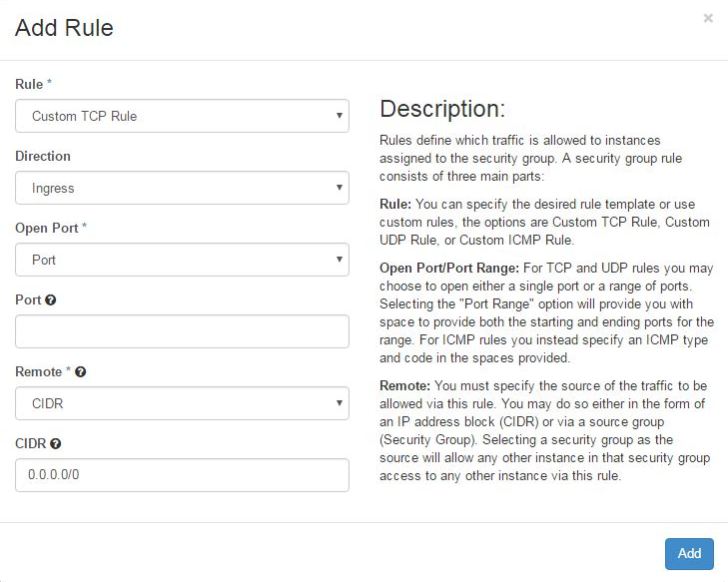
- Rule Here you can choose the type of rule you would like to create.
- Direction Ingress is for all traffic incoming to the server. Egress is for all traffic coming from the server.
- Open Port allows you to choose whether this rule will be for a specific port or range of ports
- Port Input your port or range of ports here.
- Remote allows you to choose whether this rule will be for a set IP range (CIDR) or members of an existing security group (Security Group)
- CIDR Input the IP range that will be affected by this rule.
Press the "Add" button to create the rule.
